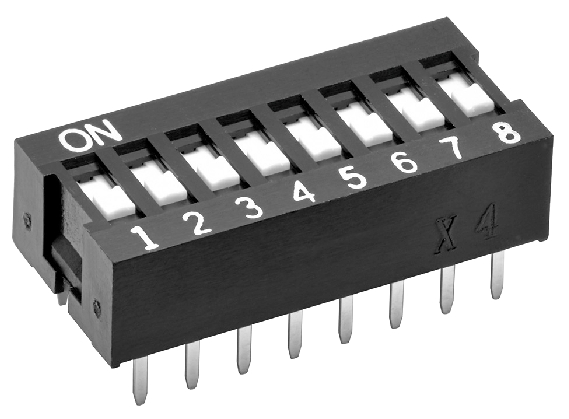What is a DIP Switch?
Definition

DIP Switches are miniature switches that are mounted onto PCBs and used to make settings on electronic devices.
Their name comes from having the same shape and array of terminals found in integrated circuits (dual inline package), thus abbreviated to DIP.
Features
| Small Size Low Profile | The standard size is 2.54 mm for the distance between neighboring terminals (pitch), and 3.5 mm for the height. We have also been able to miniaturize this down to a pitch of 1.25 mm. |
|---|---|
| High Contact Reliability | DIP Switches are only used to change settings and therefore are not manipulated often. We have designed our DIP Switches with the optimal materials and mechanisms to maintain high contact reliability. |
| Automatic Mounting | We utilize the same packaging as other components (stick, taping, etc.) so that the same mounting equipment can be used for automatic mounting. |
DIP Switches are categorized as setting switches, and the setting conditions are output as ON/OFF signals.
Models
There are three operation methods for DIP Switches: Sliding Types, Piano Types and Rotary Types.
Each of these categories then has two terminal types depending on the method used to mount the switch to a PCB: PCB Insert Hole Terminals and PCB Surface Mounted Terminals.
The shape of the operating part is either Flat or Convex for Sliding Types, Short Lever or Long Lever for Piano Types and Flat or Shaft for Rotary Types.
| Sliding Types | |||||
|---|---|---|---|---|---|
| Flat/Convex Types | Flat Types | ||||
| PCB Insert Hole Terminals |  Standard Types Standard Types |  High-reliability Types High-reliability Types |  Box Types Box Types |  Sealed Types Sealed Types | |
| PCB Surface Mounted Terminals |  High-reliability Types High-reliability Types |  High Soldering Heat-resistant Types High Soldering Heat-resistant Types |  Half-pitch Types Half-pitch Types | ||
| Piano Types | ||||
|---|---|---|---|---|
| Short Lever/Long Lever Types | Long Lever Types | |||
| PCB Insert Hole Terminals |  Box Types Box Types |  Low-profile Types Low-profile Types |  Sealed Types Sealed Types | |
| PCB Surface Mounted Terminals |  Low-profile Types Low-profile Types |  Half-pitch Types Half-pitch Types | ||
| Rotary Types | ||||
|---|---|---|---|---|
| Flat/Shaft Types | Flat Types | |||
| PCB Insert hole Terminals |  Standard Types Standard Types |  Sealed Types Sealed Types |  Miniature Sealed Types Miniature Sealed Types | |
| PCB Surface Mounted Terminals |  Standard Types Standard Types | 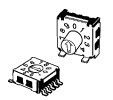 Miniature Types Miniature Types | ||
1. Operating Part
There are three different types of switching methods based on the operating part: Sliding Types, in which the operating part is slid, Piano Types, in which the operating part is pushed down and Rotary Types, in which the operating part is rotated. There are also variations in the shape of each operating part within these three categories.
Sliding Types
| Convex Types | Flat Types | Flat Types with Seal Tape |
|---|---|---|
 |  |  |
Piano Types
| Short-lever Types | Long-lever Types |
|---|---|
 |  |
Rotary Types
| Flat Types | Shaft Types | Cone Types | Wheel Types |
|---|---|---|---|
 |  |  |  |
2. Terminals
Terminals vary based on the number of contacts, whether PCB Insert Hole Terminals or PCB Surface Mounted Terminals are used, and whether the Standard Pich (2.54 mm) or a Half Pich (1.27 mm) is used.
Mounting Methods
| PCB Insert Hole Terminals | PCB Surface Mounted Terminals |
|---|---|
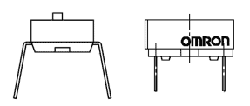 | 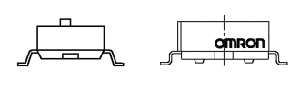 |
Pitches
| Standard Pich (2.54 mm) | Half Pich (1.27 mm) |
|---|---|
 | 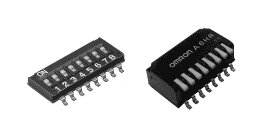 |
Select the terminals, pitch and height based on the components that will be on the PCB along with the switch.
Structures
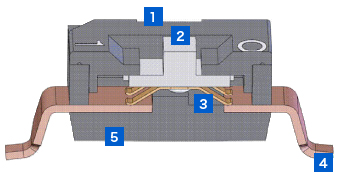
1 Cover
The cover is connected to the base to protect the internal mechanisms of the switch.
2 Strikers
Use an implement with a fine tip to set the strikers to the ON or OFF positions.
A contact force is applied to the wiper to maintain stable contact between the wiper and the contact.
3 Wiper
The wiper is a V-shaped moving contact.
The wiper moves along with the striker to either open or close the connection between the two contacts and turn the switch ON and OFF.
4 Contact Terminal
The contact terminal is built into the base.
There are two types of terminals: ones that are inserted into insert holes on a PCB and ones that are mounted on the surface of a PCB.
5 Base
The base is molded with contact terminal into a single unit. It protects the inside of the switch along with the cover.
Lineup
| Sliding Types | Piano Types | Rotary Types |
|---|---|---|
| PCB Insert Hole Terminals | ||
| A6TR Low-profile Types for Sequential Mounting
|
|
A6TN High Contact Reliability Types
|
| |
| A6ER Box Types
|
|
|
| A6C/A6CV Sealed Miniature Types
|
| Sliding Types | Piano Types | Rotary Types |
|---|---|---|
| PCB Surface Mounted Terminals | ||
A6S-H High Soldering Heat-resistant Types
| A6SR Low-profile Types for Sequential Mounting
|
|
A6SN High Contact Reliability Types
|
| |
A6H Low-profile Half-pitch Types
|
| |
| ||
Applications
Mode Settings for Factory Automation and Industrial Equipment
- Temperature controllers, servo controllers and other factory automation control devices
- Automatic mounting machines

Temperature Controllers

Servo Controllers

Automatic Mounting Machines
Specifications Settings for PC Peripherals and Communications Equipment
- PC and modem PCBs

PC

Modems